Turn Your Mac into a Thermometer with Arduino
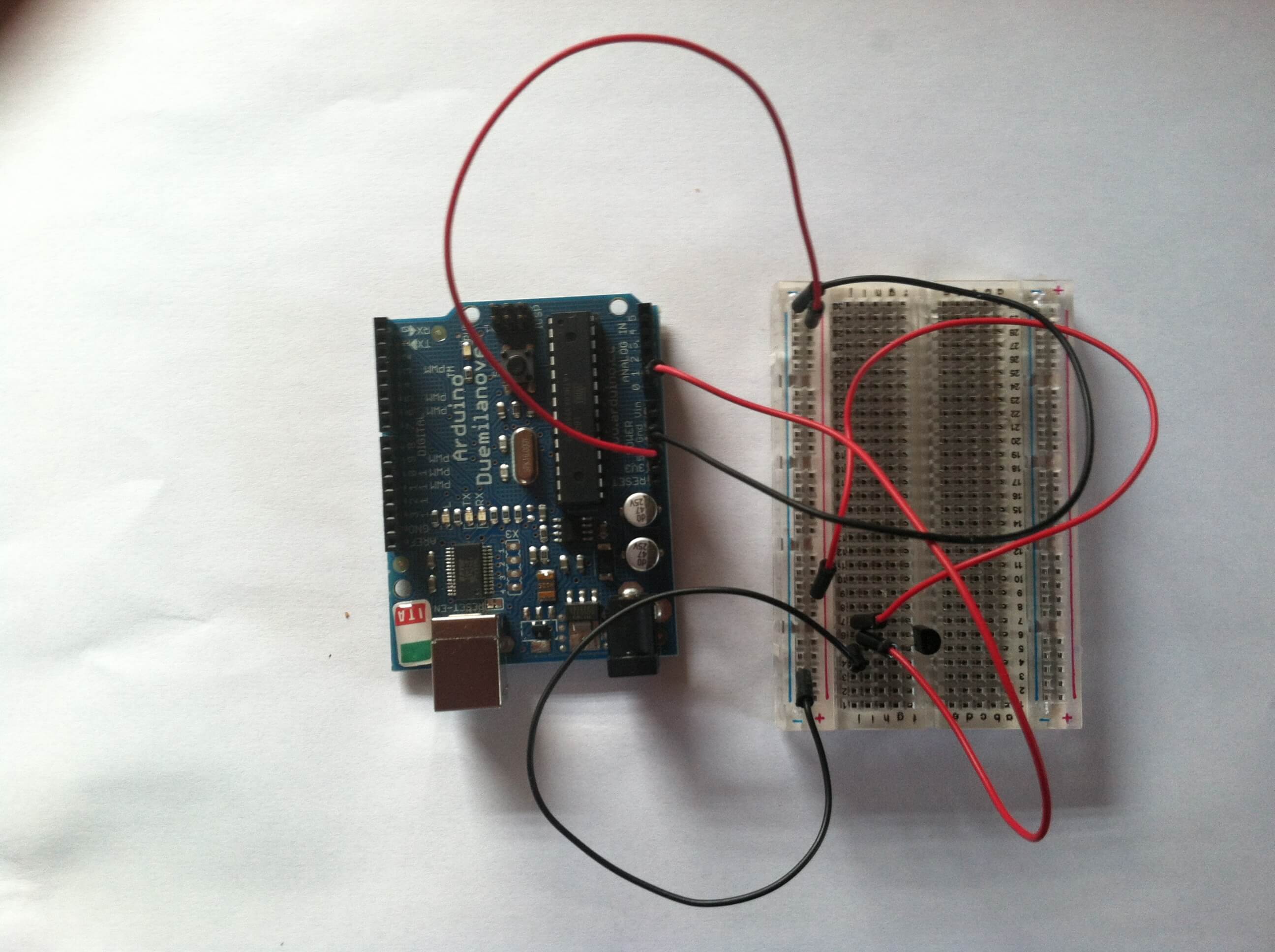 The topic of the Arduino came up around A&L’s “virtual water cooler” last week.
About a year and a half ago, I purchased a SparkFun Inventor’s
Kit for Arduino. The kit is a fun way for a hardware novice like me to get started and learn some basics. It comes
with more than a dozen sample projects such as lighting LEDs, spinning a motor, and generating audio.
The topic of the Arduino came up around A&L’s “virtual water cooler” last week.
About a year and a half ago, I purchased a SparkFun Inventor’s
Kit for Arduino. The kit is a fun way for a hardware novice like me to get started and learn some basics. It comes
with more than a dozen sample projects such as lighting LEDs, spinning a motor, and generating audio.
Inspired by the discussion at A&L, I pulled my kit out this past weekend and put together the sample circuit that reads temperature. In addition to learning hardware, another ulterior motive in my Arduino purchase was to get my son interested in electronics. He’s still a little young to really understand everything and instead likes to pretend the breadboard is a train. It makes it a little hard to put the circuit together as the “circuit train” travels around the tracks. But he does enjoy seeing the end result and playing with the circuits we make.
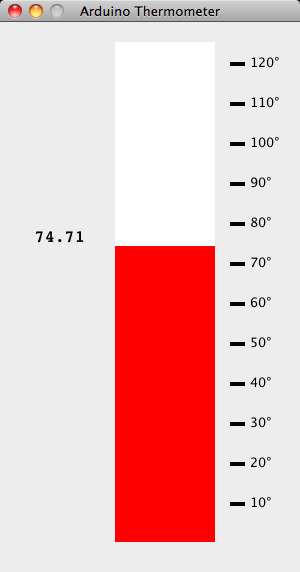 Because the sample temperature project just prints numbers to a console window, I thought I’d spruce it up for my son
a little bit and write a UI that simulated a thermometer. I found some
Java code on an Arduino Playground page that reads the temperature measurements written to the serial port by the
Arduino board. Getting everything in place was just a matter of wiring up the
SparkFun schematic, integrating the Java code and writing
a little thermometer widget. All of the resources needed for this project can be found
here.
Because the sample temperature project just prints numbers to a console window, I thought I’d spruce it up for my son
a little bit and write a UI that simulated a thermometer. I found some
Java code on an Arduino Playground page that reads the temperature measurements written to the serial port by the
Arduino board. Getting everything in place was just a matter of wiring up the
SparkFun schematic, integrating the Java code and writing
a little thermometer widget. All of the resources needed for this project can be found
here.
I finished everything up late last evening so my son has yet to see the end result. Something tells me he would be more impressed if I animated steam coming out of a train engine to represent the temperature.
There was a recent TED talk by one of the creators of Arduino. It’s fascinating to see the types of projects people are completing with the Arduino. I think we’re in for a fascinating future.
Originally published by my former employer, © Art & Logic: Turn Your Mac into a Thermometer with Arduino